I hope this guide will help with anyone wanting to try Ultima Online and our White Tiger Freeshard. The guide is broken down into stages for convenience
Please download the following:
1) UO Client :
https://downloads.eamythic.com/uo/installers/UOClassicSetup_7_0_24_0.exe2) Hue file:
https://cdn.discordapp.com/attachments/511226894604042244/612597880800411648/hues.mul3) UO Razor Enhanced:
https://github.com/RazorEnhanced/RazorEnhanced/releases/download/v0.8.0.72/RazorEnhanced-0.8.0.72.zipor
4) UO Steam
https://www.servuo.com/threads/uosteam-bye-bye.1183/NOTE: Every time you patch your Client you will need to copy and replace the Hues.mul So save it somewhere you can find it.
------------------------------------------------------------------------------------------------------------------------------------------------------------
Then extract the client to a new named folder of your choice - Make a note of the name of the folder. Personally mine is like below:
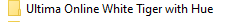
Then move the downloaded hue file to the folder and replace the old one.
Extract the UO Razor Enhanced and make a note of where you have extracted it.
OR
Install UOS
-------------------------------------------------------------------------------------------------------------------------------------------------------------
Razor Enhanced:Go to your Razor Enhanced folder and double click on RazorEnhanced application (.exe). When it has loaded it will look like below:
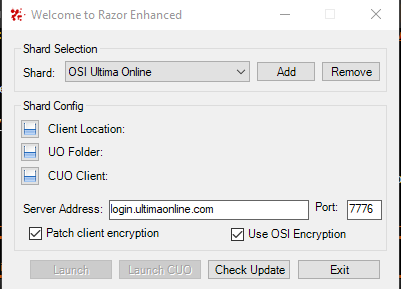
Now we are going to click on Add and put the name of the shard - i.e. Whitetiger and it will look like below:
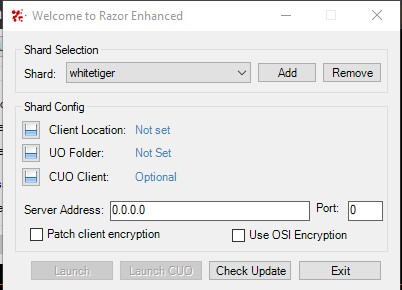
For the Shard Config, click on the floppy disk icon on the left side of Client Location and set it where you extracted the UO client folder - in my case it was c:\Ultima Online White Tiger with Hue.
It should automatically add the UO folder as well. If it doesn't then just set it to the same folder as above. It will look like below:
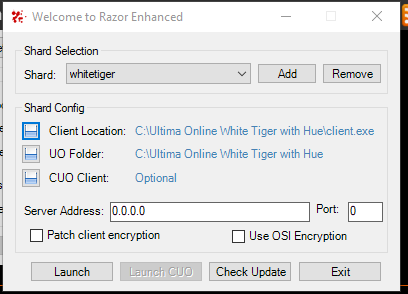
Then we need to put Server Address which is:
whitetigersrus.com and Port
2593. Tick Patch client encryption as well. It should look like below:
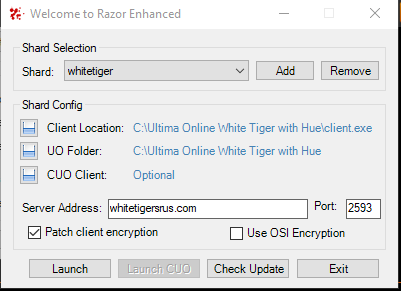
---------------------------------------------------------------------------------------------------------------------------------------------------------------
UOS https://www.servuo.com/threads/uosteam-bye-bye.1183/Double click on UOS icon once installed. It will open up something like below:
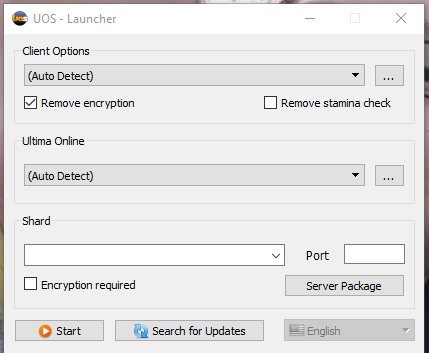
Next we click on the icon on the right with the 3 dots and locate the UO client folder which we did above (Mine was C:\Ultima Online White Tiger with Hue)
Do the same for the Ultima Online Section
Make sure that Remove Encryption box is ticked
Put in Shard address:
whitetigersrus.com and Port
2593It should look like this:
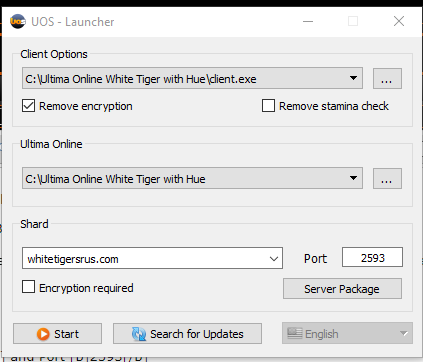
----------------------------------------------------------------------------------------------------------------------------------------------------------------
After all these steps you are done! Click on launch (RazorEnhanced) or Start (UOS) and create a username and password (make sure to remember these)
You can only create TWO (2) accounts per IP unless you apply to Candy Apple for a family one.
Good luck and see you in game!


